Top 10 Apps & Programs
- Jenny Ferris
- May 11, 2018
- 5 min read
We are living in a digital age and our classrooms are forever adapting to reflect this. Whether you teach in a well-resourced school where each child has access to their own iPad or laptop or whether you're slugging your own supplies along from home, making the effort to include technology in your classroom is highly worthwhile (and, in many schools, a mandatory part of the classroom).
Below is a list of several apps and computer programs I have found tremendously useful, relevant or just cool fun when using them with my students. Some are music-based, others are useful education and assessment tools, all are awesome.
1. Notation software
In my experience, nothing beats Sibelius in terms of ease of input and also sheer scope of what you can do. It can take a while for your students to get the hang of inputting notes, but with the use of these handy keyboard shortcuts (courtesy of the wonderful Katie Wardrobe over at Midnight Music) they can be well on their way in no time!

I also find this one a lifesaver for arranging quick and easy sight-reading examples or folk songs that I've learned aurally but have no sheet music for (just be careful with copyright issues doing that!). Being able to quickly and neatly transcribe music in a digital format is an absolute essential for any music teacher.
Unfortunately, I've not had as much luck coming across any tablet-friendly notation programs that work to the same capacity (purely due to the amount of processing and storage space required, I believe) however, one that has come close is called Staff Pad (exclusive to Windows, I believe)
2. Staff Wars
My inner nerd just adores whoever came up with this app! It's an excellent way for students to practice their note-reading on a stave. You can choose which clef you'd like (treble, bass or even alto!) and the levels become increasingly difficult as you progress.
Notes scroll along a stave (much like the iconic Star Wars text) in an increasingly rapid fashion and students must name them before they disappear!
3. MSO Learn
Now, I may be a bit biased (being a Melburnian and all) but I believe this is one of the best "Meet The Orchestra" style apps out there. Not only do students get to learn about the instruments, families and layout of a typical orchestra, but they actually get to read profiles on members of the orchestra and get to see musicians as real people with personalities and interests talking about the music that they love.
I have a great free worksheet that utilises this app available on my Teachers Pay Teachers store here
4. Metronomes
These are essential for any instrumental music teacher, band director, choral conductor or person who is in any way involved in making music.
Now, there are a wide variety available out there, but I like metronomes that offer extra options in terms of beat subdivision and even swung quavers! Some to check out include MetroTimer and Pro Metronome if you're looking for free apps.
5. Loopy & GarageBand
Now, I'm sure I don't need to introduce GarageBand, but just in case you still haven't managed to have a play with it, GarageBand allows you to create and arrange loops of various instruments to create your own band. Students can also layer audio recordings over the top, so that they can sing or play along with the backing tracks they've created. Tracks can be saved and edited at a later date and also exported to other devices.
If you're worried about GarageBand making things too easy for your students and would like to offer a higher level of challenge, then Loopy could be for you! It allows multiple channels of looped recording (between 1 & 8 beats) to be layered on top of each other. Self-made canons, anyone?
I have used this app on multiple occasions to teach students about canons and have them record their own canon in segments using the looping app! It can get a bit muddy-sounding in a noisy music room so is ideally used with headphones and somewhere with lots of break out spaces.
6. Clapping Music
Based on Steve Reich's exemplary Minimalist composition of the same name, this app allows students to clap/tap along with increasingly difficult rhythmic patterns coming in and out of phase with each other
7. Spotify
Available in both Free and Premium versions (I would recommend the Premium as you can download tracks to play offline and you don't get bothered by annoying ads every few tracks), Spotify is an excellent streaming service with a wide array of genres and tracks available.
Ideal for listening lessons, you can create playlists of all the songs you'd use for a certain rhythmic concept for example, or perhaps a music appreciation playlist. Or a list of part-work pieces, calming background music, whatever purposes you may find!
Educational Apps
8. iMovie
If your school has a Performing Arts/Drama component as part of your curriculum, this is a great tool to allow students to record and edit their performances. They can create videos, add title sequences and music and edit together different shots.
iMovie is simple to use and an excellent way for students to record and save performances for you to assess at a later date.
9. QR Readers
These are excellent to leave work for students who are doing small group work at different stations or centres. You can create a folder of worksheets, videos, recordings etc. that are linked to a QR code. Then, students simply scan the code with their iPad's QR reader and away they go!
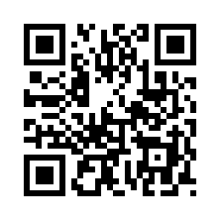
You can even leave a video of yourself explaining the activity to save time! I love using these as part of my centres stations, which I'll be blogging about in more detail later.
10. Kahoot!
Kahoot! is a fantastic user-friendly quiz-making app for teachers. You can create your own multiple-choice quizzes with the click of a button. You are then provided with a link to share this quiz with your students and can watch them answer in real time!
The app will collate the results and provide you with feedback instantaneously. Talk about an excellent assessment tool! This can be great to suss out what students already know about a certain topic or to check for understanding at the end of a unit. Either way, it's fast, fun and simple!
Now of course, technology is forever changing and growing and I am always on the look out for new and improved apps, so if you have any favourites you don't see mentioned here, I'd love you to get in touch and let me know about it! You can email me at jenny@kodalycrafts.com or try the chat function on our site!











Comments